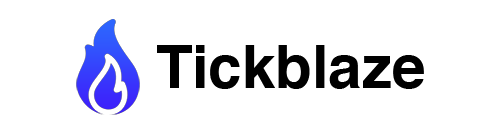Frequently Ask Questions
Do You Have Any Questions?
We invite you to explore our FAQ section and unlock a wealth of valuable information at your fingertips. Whether you're a first-time visitor or a long-time customer, our FAQ is designed to address your most common queries and provide quick solutions to your questions.
Tickblaze is a multi-asset trading platform. You can trade Stocks, Crypto, Futures & Forex. To view more details visit our connection guide here https://tickblaze.com/connections/
Tickblaze provides built-in market data, giving you access to both the platform and integrated delayed and end-of-day (EOD) data for stocks and futures, along with real-time data for forex and crypto.
- Windows 11 or later operating system
- Intel Core i7, 11th Generation processor or better
- 16GB RAM
- Microsoft .NET Framework Version 9.0 (Installed as part of the Tickblaze platform installation)
- Screen resolution of 1024 x 768
- DirectX10 compatible graphics card is highly recommended
Learn all about the Tickblaze Marketplace here!
All Tickblaze Marketplace products are exclusively compatible with the Tickblaze platform; for solutions available on other platforms, please visit the ARC-AI Shop.
The Maintenance Program is an annual subscription that applies only to indicators and algos. It supports ongoing updates, support, and platform compatibility. The fee is required just once per customer—not per product—to keep your tools running smoothly and evolving with the platform.
Tickblaze My Account manages your platform credentials, while Marketplace My Account handles your saved payment methods and billing details for marketplace purchases.
After purchasing an installable product, you need to close and reload the Tickblaze platform. This step is required for the license check to work properly and to configure your newly installed product.
Please refer to our Love It or Swap It Policy
If you have questions or issues related to your Marketplace purchase, reach out to us at support@tickblaze.com.
For help with your PropShopTrader account, please contact support@propshoptrader.com directly.
The easiest way to add multiple products is to hover over each product you wish to purchase and click on the cart icon. This will instantly add the item to your cart. Simply repeat this process for any additional products you’d like to include in your order.