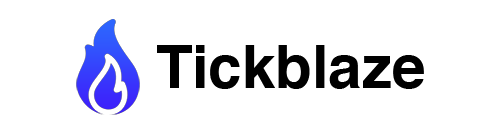Best Product, Best Value, Best Price!
Experience a paradigm shift in pricing with us – simplicity that matters. With built in free market data, we redefine the norm. No more external purchases; just straightforward and cost-effective solutions that revolutionizes the way you trade.
Standard
Free for Retail Traders!!
Price: $1995
Only $166/Month
- L1 (Delayed & EOD Data)
- User Friendly Dual UI
- Custom Charting & Drawings
- Basic & Advanced Chart Trading
- Trade Management Scripts
- 200 + Indicators & Scripts
- Tickblaze Academy & Trade Rooms
- Community/Social Network
(Includes Standard Desktop Only)
Annual Maintenance Fee = $149
(Billed after your first year)
Hybrid
Free for Retail Traders!!
Price: $2495
Only $208/Month
- L1 (Delayed & EOD Data)
- User Friendly Dual UI
- Custom Charting & Drawings
- Basic & Advanced Chart Trading
- Trade Management Scripts
- 200 + Indicators & Scripts
- Tickblaze Academy & Trade Rooms
- Community/Social Network
- Strategy Development
- Strategy Backtesting
- Strategy Optimization
- Strategy Trading
- Portfolio Solutions
- Pre Built - Strategies
- Pre Built - Portfolios
- All of Standard Desktop Inclusions (Plus)
- Strategy Development
- Strategy Backtesting
- Strategy Optimization
- Strategy Trading
- Portfolio Solutions
- Pre Built - Strategies
- Pre Built - Portfolios
(Includes Standard & Strategy Desktop)
The pricing above is designed for retail traders. If you’re a prop firm, hedge fund, or broker, please visit our B2B page to explore tailored business pricing for your firm. Book a call with our team to discuss a customized solution that fits your needs.
Our Market Data Advantage!
Tickblaze provides built-in market data, giving you access to both the platform and integrated delayed and end-of-day (EOD) data for stocks and futures, along with real-time data for forex and crypto. Whether you’re a discretionary trader refining your skills or a strategy enthusiast testing new ideas, Tickblaze delivers the technology and data advantage you need to elevate your trading.
- ES/MES
- NQ/MNQ
- RTY/M2K
- YM/MYM
- CL/MCL
- GC
- 6E
- EUR/USD
- USD/JPY
- GBP/USD
- USD/CHF
- AUD/USD
- USD/CAD
- NZD/USD
- XBT/USD
- ETH/USD
- LTC/USD
- XRP/USD
- SOL/USD
- ADA/USD
- TRX/USD
- XDG/USD
- AVAX/USD
- LINK/USD
- DOT/USD
- MATIC/USD
- SPY
- QQQ
- IWM
- DIA
- GLD
- USO
- SLV
- XLE
- XLU
- XLK
- XLB
- XLP
- XLY
- XLI
- XLC
- XLV
- XLF
- XLRE
- AAPL
- MSFT
- AMZN
- NVDA
- GOOGL
- TSLA
- META
Platform Features
Charting
| Included Features & Utilities | Hybrid (Discretionary & Algorithmic Traders) |
|---|---|
| Chart Styles (Multiple Variations) | ✅ |
| Chart Trading (Drag n Drop - Visual Flags & Trade Mgmt) | ✅ |
| Customization (User Friendly Designs & Colors) | ✅ |
| Alerts (On Chart, Text, Email & Audio) | ✅ |
| Multiple Plots (Symbols, Bar types & chart styles) | ✅ |
| Drawing Tools (65+ Premade draw tool functions) | ✅ |
| Indicators (100's of Standard & Advanced Studies) | ✅ |
| Advanced Indicators & Signals (Cutom Scripts) | ✅ |
Standard Trading & Execution
| Included Features & Utilities | Hybrid (Discretionary & Algorithmic Traders) |
|---|---|
| Workspaces & Custom Chart Templates | ✅ |
| Floating & Docked Modular User Interface | ✅ |
| Charts & Analytics | ✅ |
| Watchlists & Scanning | ✅ |
| Trade Pad & Advanced Chart Trading | ✅ |
| DOM - Depth of Market / Trading | ✅ |
| T&S - Time & Sales | ✅ |
Open-Source Scripts / Coding
| Included Features & Utilities | Hybrid (Discretionary & Algorithmic Traders) |
|---|---|
| .NET Programming .NET8 & C# 12.0 | ✅ |
| Python (Coming Soon) 3 & Packages | ✅ |
| IDE & Visual Studio | ✅ |
| Scripts - Alerts | ✅ |
| Scripts - Bar Types (Custom & Exotic) | ✅ |
| Scripts - Commission & Broker Fees | ✅ |
| Scripts - Drawing Tools & Shapes | ✅ |
| Scripts - Dynamic Allocation & Performance | ✅ |
| Scripts - Indicators & Advanced Studies | ✅ |
| Scripts - Optimization Algorithm | ✅ |
| Scripts - Performance Metrics (solo/portfolio) | ✅ |
| Scripts - Position Sizing & Money Management | ✅ |
| Scripts - Risk Management (solo/portfolio) | ✅ |
| Scripts - Slippage & Latency | ✅ |
| Scripts - Taxation System | ✅ |
| Scripts - Trade Management Strategy (Advanced Chart Trading) | ✅ |
| Scripts - Trading Strategies | ✅ |
Data and Brokerage Connections
| Included Features & Utilities | Hybrid (Discretionary & Algorithmic Traders) |
|---|---|
| Data Connectors - Stocks, Futures, Forex, Crypto (See connections page) | ✅ |
| Broker Connectors - Stocks, Futures, Forex, Crypto (See connections page) | ✅ |
| OMS & Gateways - Stocks, Futures, Forex, Crypto (See connections page) | ✅ |
| Text Import Data Functions | ✅ |
Strategy Trading
| Included Features & Utilities | Hybrid (STD + Strategy Desktop) |
|---|---|
| Multi-Strategy Trading | ✅ |
| Multi-Symbol Trading | ✅ |
| Multi-Interval Trading | ✅ |
| Multi-Asset Trading | ✅ |
| Supported Asset Types | ✅ |
| Supported Bar Types | ✅ |
| Complex Event Processing | ✅ |
| Performance Monitoring | ✅ |
Backtesting
| Included Features & Utilities | Hybrid (STD + Strategy Desktop) |
|---|---|
| Portfolio Backtesting (Institutional Grade) | ✅ |
| Blazing Fast Backtesting (Low Latency) | ✅ |
| Large Datasets | ✅ |
| Performance Summary (70 KPI’s) | ✅ |
| Period Breakdown (Yearly, Monthly, Weekly, Daily) | ✅ |
| Symbol Breakdown (Watchlists & Portfolio) | ✅ |
| Profit Distribution | ✅ |
| MAE Distribution | ✅ |
| MFE Distribution | ✅ |
| Performance Graphs | ✅ |
Optimization
| Included Features & Utilities | Hybrid (STD + Strategy Desktop) |
|---|---|
| Portfolio Optimization (Institutional Grade) | ✅ |
| Optimization Algorithms | ✅ |
| Optimization Goals (Pre Made) | ✅ |
| Walk-Forward Optimization | ✅ |
| Optimization Results | ✅ |
| Heat Maps | ✅ |
| 3D Optimization Graphs | ✅ |
WHY US?
Platform Comparison Chart
These are the top trading platforms in our industry.
You can see based on the key characteristics that Tickblaze stands out amoungst the crowd.
| Tickblaze | Wealth Charts | Quant Connect | Ninjatrader | Metatrader | cTrader | Algo Trader | Quantower | Atas | |
|---|---|---|---|---|---|---|---|---|---|
| Language (C#) | |||||||||
| Institutional Solutions | |||||||||
| Trade Global Assets | |||||||||
| Broker Neutral | |||||||||
| Advanced Scripts (Open Source) | basic | Basic | Basic | Basic | Basic | Basic | Basic | ||
| Peer 2 Peer Community | basic | Basic | Basic | Basic | Basic | Basic | Basic | ||
| Vendor Network/Marketplace | basic | Basic | Basic | Basic | Basic | Basic | |||
| Hybrid Platform (2 in 1) | |||||||||
| Live Trading Rooms | |||||||||
| MARKET DATA INCLUDED |