Simulation Broker - Default Broker Connection
The Tickblaze platform includes a simulated broker account connection for practice trading. The Simulation Broker connection is the default broker connection, and it comes pre-configured to auto-connect when you start the Tickblaze platform.
The Simulation Broker connection is shown in the screenshot below:
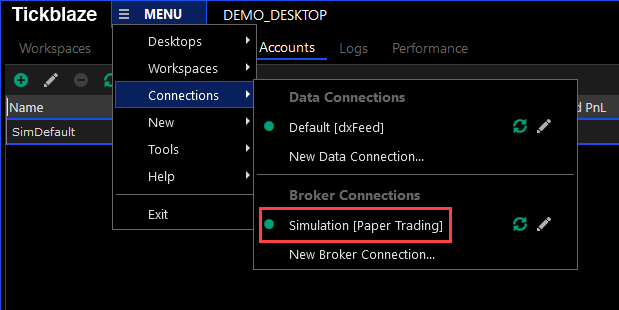
The Simulation Broker connection is pre-configured with a default simulation "paper trading" account that can be used for practice trading. It has a default starting balance of $100,000. This simulated paper trading account can be modified to have any starting account balance, any of a list of common world currencies including crypto as its base currency, any limit for the maximum position size and your choice of various commission setting scripts.
To access and view your simulation paper trading account:
1.Select the "Accounts" tab on the Tickblaze desktop to show the accounts tab.
2.The "SimDefault" default paper trading account will be displayed as shown below:
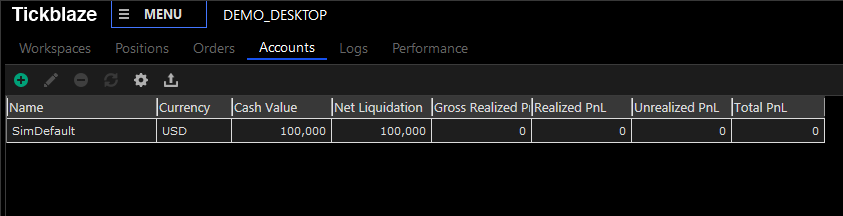
To view the settings for the "SimDefault" account:
1.Click on the Accounts tab "SimDefault" account row. This will enable the account editing tools.
2.Click on the edit icon (shown below in the red square).
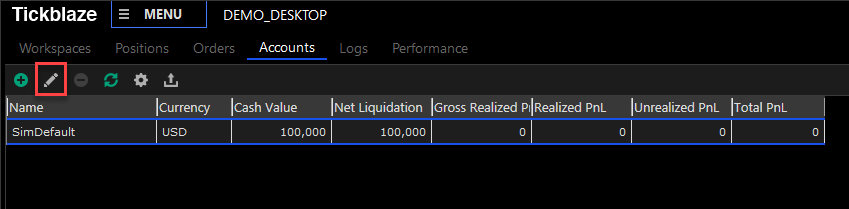
3.The SimDefault account settings dialog will be displayed as shown below:
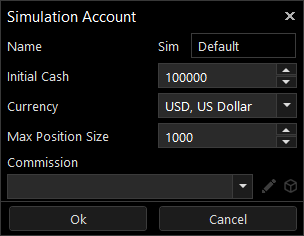
4.Any of the settings can be changed. To save changes and exit, click on the Ok button.
5.To leave settings unchanged and exit, click on the "Cancel" button.