Python
Python Language Download and Installation
In order to be able to run Python scripts in Tickblaze, you will need to install the Python language support package. Tickblaze specifically supports Python version 3.9.8. DO NOT ATTEMPT TO INSTALL ANY OTHER VERSION OF PYTHON. IT WILL NOT WORK WITH TICKBLAZE. To install Python version 3.9.8, click on the link below and follow instructions shown below the link to completion:
Python installation instructions:
1.If the Tickblaze platform is running, shut it down via Menu > Exit.
2.Click on this hyperlink Download Python | Python.org.
3.When the Python download page opens, scroll down to the "Files" table and click on the "Windows installer (64 bit)" hyperlink to download the installer file.
4.When the installer file download completes, open the Windows File explorer and locate the Python installer file "python-3.9.8-amd64" in your Downloads folder and double-click the file name to start the installation process.
5.The Python installer will open to the starting page shown below:
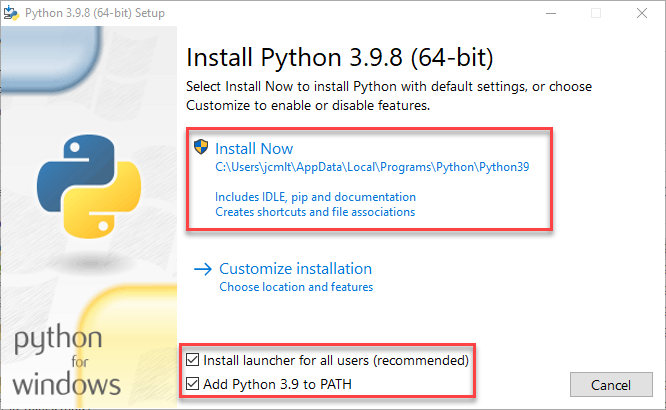
6.Ensure the two option checkboxes at the bottom of the installer window are checked as shown above.
7.Click on the installation "Install Now" option highlighted in the red rectangle to start the installation.
8.Follow prompts, until the process completes and the following window is displayed:
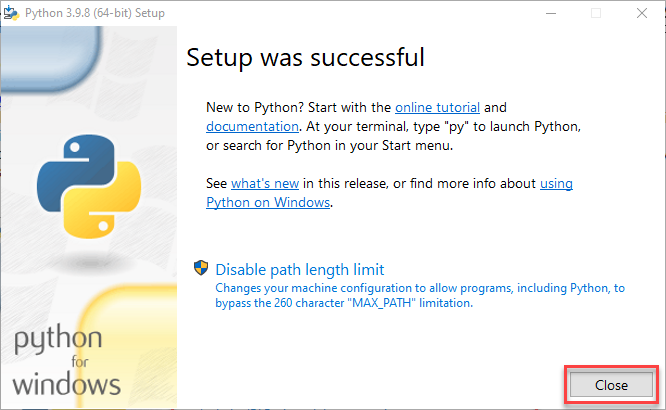
9.Click on "Close" to close the window. Python installation is complete and ready to use.
10.You may launch Tickblaze now and run Python scripts.