Getting Help and Support
At Tickblaze, we strive to bring you the highest quality and most reliable trading platform that money can buy. Our team of high caliber developers and quality assurance professionals work hard to bring you a dependable trading platform that you can trust. However, there is no such thing as completely defect-free software, and in some cases customers may require assistance with usage, as they become familiar with the software. Should you encounter any issue or need assistance with using your Tickblaze platform, we offer a variety of support options to make your experience with Tickblaze as smooth and trouble-free as possible.
We also welcome your feedback, questions, suggestions, etc. We are here to listen, as we strive to provide a world-class trading platform for all types of traders from the newcomers to the day traders to the advanced strategy traders.
How to contact support from the Tickblaze software platform
From the Tickblaze software platform, you may submit a message with feedback, questions, suggestions or bug reports as follows:
1.Click on "MENU" on the top left area of the Tickblaze desktop window bar.
2.Select the "Help" menu item.
3.Select the "Customer Support" sub-menu item
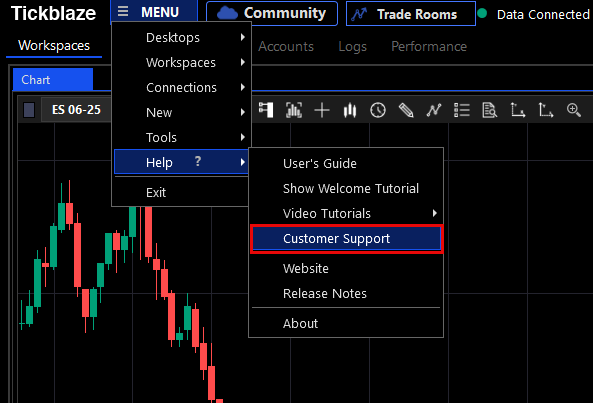
4.The Tickblaze Support Contact Us website page will open (shown below):
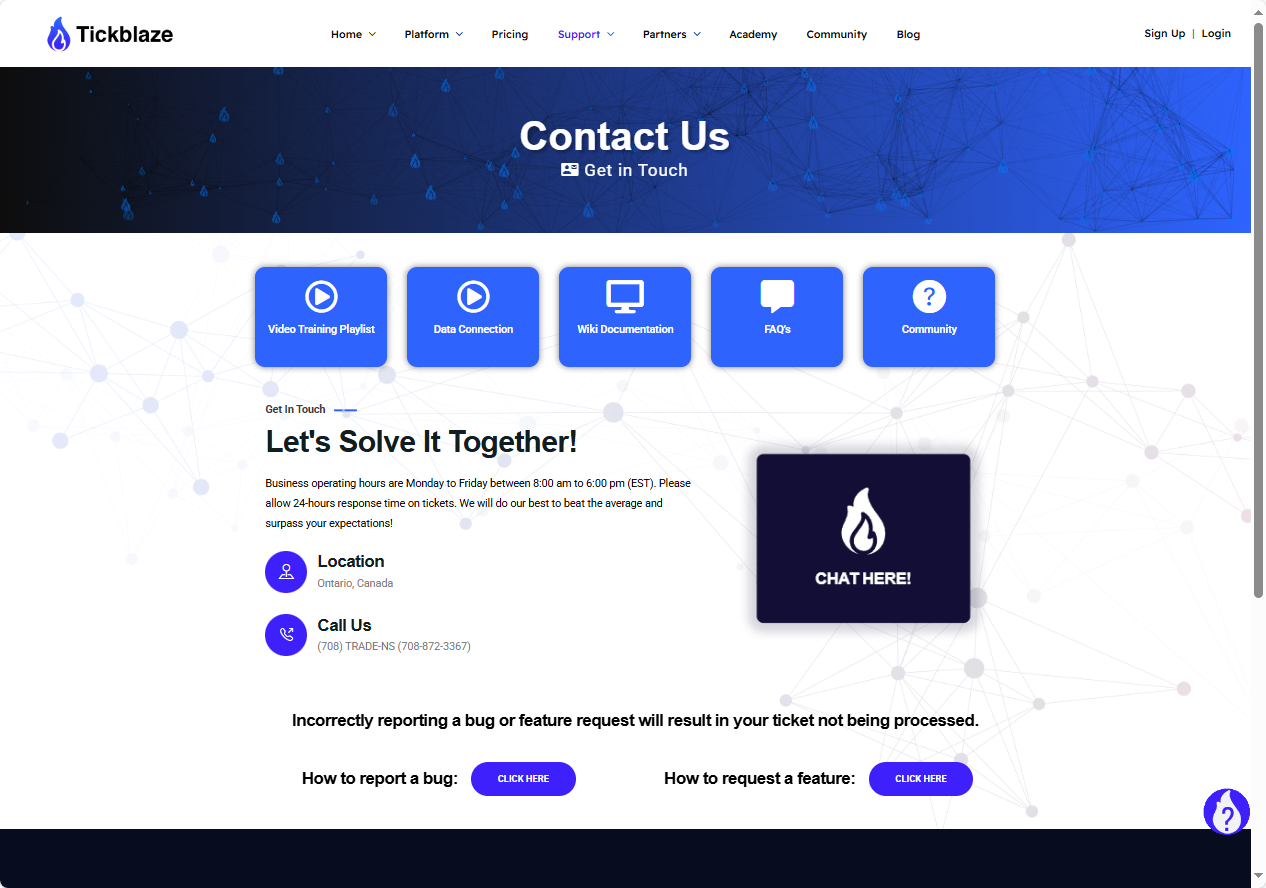
On the Contact Us page (Contact Us - Tickblaze), you will find the following support options available to you:
•Video Training Playlist
•Data Connection
•Wiki Documentation (this document)
•FAQs page
•Community
•Our Telephone number for live voice support
•Our email address for support
•Link to our Chat Bot for general support questions
•A link to a "How to report a bug" form with guided assistance for submitting a bug report (Recommended - More likely to result in an actionable bug report)
•A link to a "How to request a feature" form with guided assistance for submitting a new feature or enhancement request (Recommended - More likely to result in an actionable request)