Closing Down the Tickblaze Platform
To close down and exit the Tickblaze Platform, follow these steps:
1.Click on "MENU" on the top left area of the Tickblaze desktop window bar.
2.Select the "Exit" menu item (shown below):
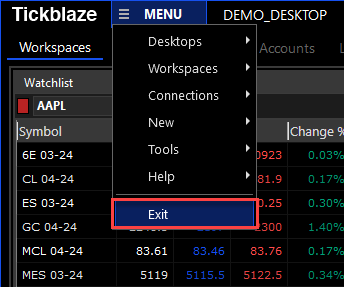
The Tickblaze platform will shut down and close within a few seconds.